Hi Carie -
Here's my pass at answering your questions:
1) Can the admin make a bulk change from "Pending Approval" to "Confirmed to Attend *enter name of class*" in the registration profile of JUST the 10 people?
Answer: Yes, you would go to the Attendee List and can do an Advanced Search by the field "Status = Pending Approval" so that you are now just looking at a shorter list of those pending approval. From this list, you could check the boxes next to the names you want to approve, and click on the "Change Status to button (in the top left corner) and then select "Approve" and that would allow you to bulk Approve those 10 people.
2) Can this one-click bulk change then automatically send an email update to the "Confirmed..." people?
Answer: If you have an Event Email specifically set up and enabled for Registration Confirmation, those people you just approved would receive this Confirmation Email.
3) Once again using the report with all 15 people, can the Admin select the 5 people who did NOT get assigned to the class and send a bulk email message to just them?
Answer: Going back to your Attendee list, you could do the same Advanced Search of "Status = Pending Approval" to identify those 5 people and then you could either 1) Change status to Declined and send an Event Email with information about being declined, or 2) You could send an email to all of these people reminding them to submit their information (you would want to create an event email for this specific purpose).
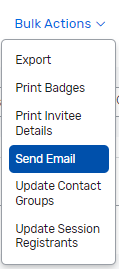
Hope this helps and saves you some time!
Cheers,
------------------------------
Rebecca Yousif
Senior Administrator, Event Technology
------------------------------
Original Message:
Sent: 03-08-2023 14:21
From: Carie Chouinard
Subject: Making Bulk Updates using a Report
Greetings! Is there a way to make bulk updates to a group of registrations?
For instance here is what we have to do:
- A class has 10 seats.
- People who want to attend the class must provide specific documentation BEFORE we can assign them a seat.
- 15 people complete their registration, but are automatically shows that they are "Pending Approval" for a specific class (they are registered for the conference, but this specific class must show as "Pending Approval").
- The people who want to attend submit the required documentation via email to the instructor.
- The instructor sends the Registration Admin the list of people who can attend.
- With this list (I assume) the Registration Admin could run a report (or a sort) for all "Pending Approval" people in this one class.
This is where my questions begin:
1) Can the admin make a bulk change from "Pending Approval" to "Confirmed to Attend *enter name of class*" in the registration profile of JUST the 10 people?
2) Can this one-click bulk change then automatically send an email update to the "Confirmed..." people?
3) Once again using the report with all 15 people, can the Admin select the 5 people who did NOT get assigned to the class and send a bulk email message to just them?
Thank you for time and consideration of my questions!
Best regards,
Carie
#Registration
------------------------------
Carie Chouinard
Program Manager, Cert
National CERT AssociationUnited States
------------------------------