Hi Marsha,
Hope you are well.
I have reviewed your query.
As Tori suggested, you can add those 4 different T&C as different PDFs and add them as event documents and copy the reference link for each document. Then add 4 different texts within the Terms & Conditions instructional text and hyperlink each of the text with the reference links and select the 'Opens page in' option as 'New tab' for all. This way, when the invitees will click on the link, they'll see the document on a separate page. Once they have read it, they'll have to come back to the registration page and click on I Agree.
If you want to display these 4 T&C as separate options with 'I Agree' check box for each separately, then you can create 4 choice questions and only have one choice for each as 'I Agree' and then within each choice question text, add the text and hyperlink the text with the PDF document of the T&C.
Here are the screenshots of both the options :
1. Adding all T&C within Terms & Conditions widget :
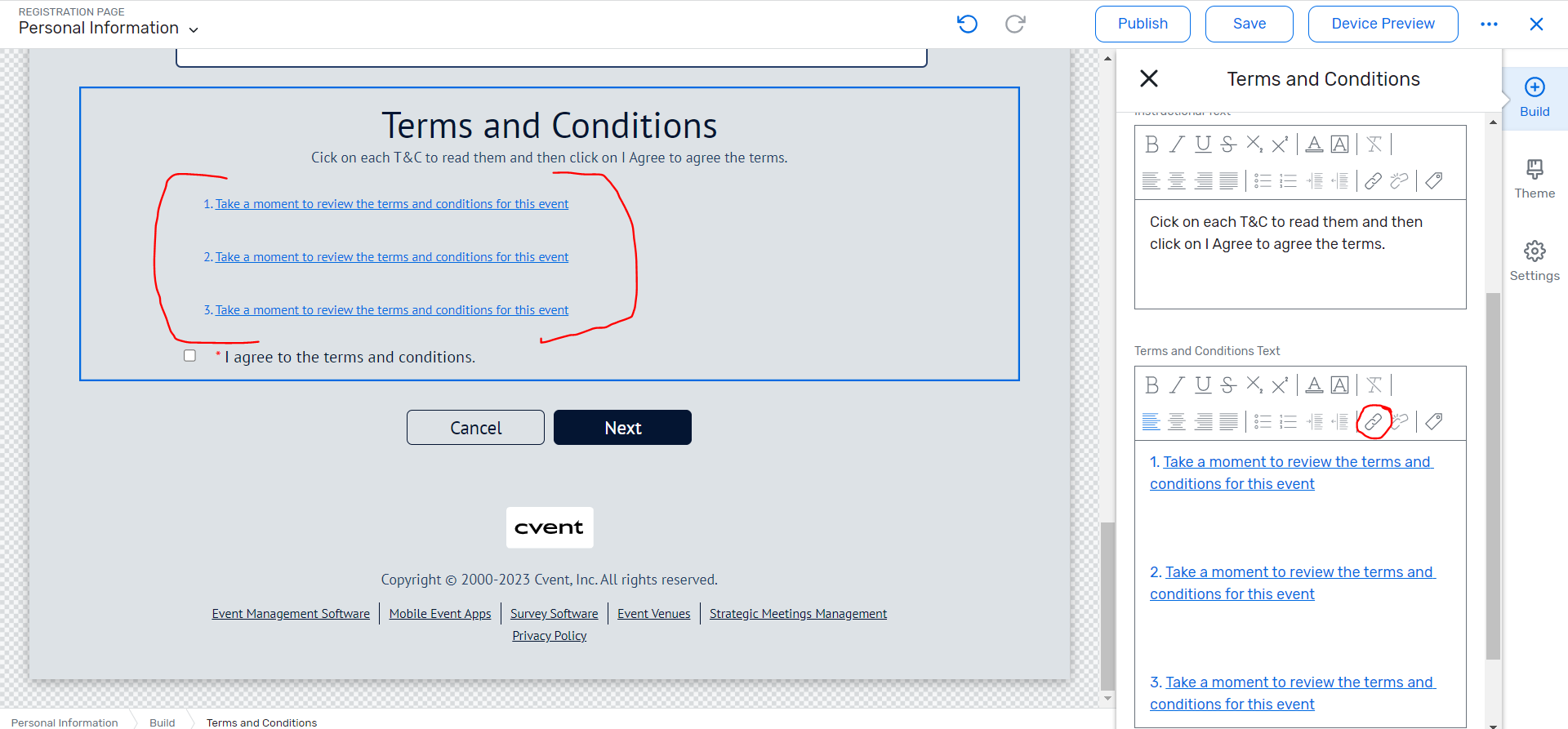
2. Adding different T&C using Choice question
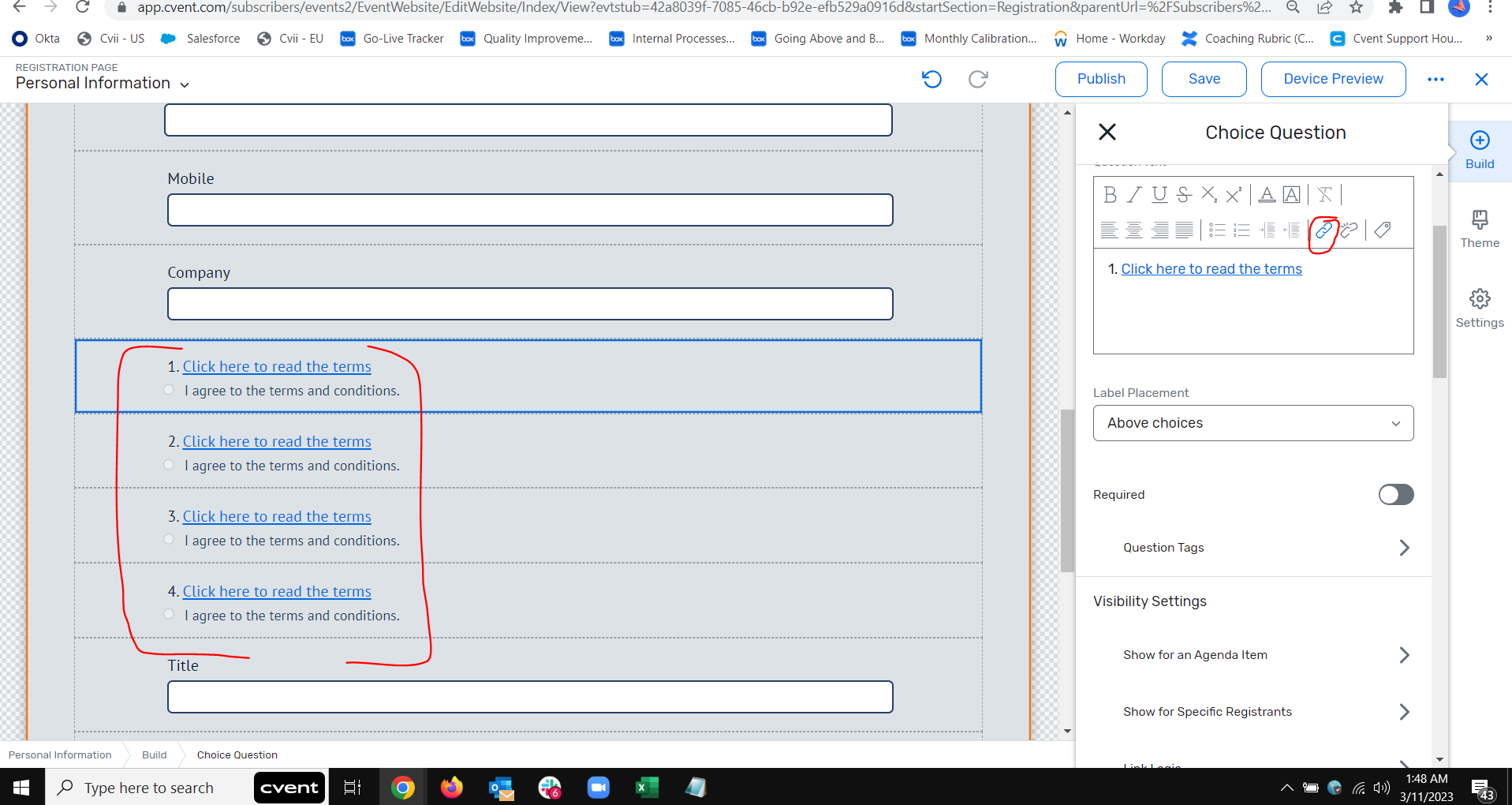
You can also refer to the following articles for your reference :
Adding Terms and Conditions to Registration = Link : https://support.cvent.com/s/communityarticle/Adding-Terms-and-Conditions-to-Registration?is_article=true&lang=en_US&searchFor=terms%20and%20conditions&page=1
Uploading Documents = Link : https://support.cvent.com/s/communityarticle/Uploading-Documents?is_article=true&lang=en_US&searchFor=event%20document&page=1
Linking to Documents = Link : https://support.cvent.com/s/communityarticle/Linking-to-Documents?is_article=true&lang=en_US&searchFor=event%20document&page=1
Inserting Hyperlinks in Flex = Link : https://support.cvent.com/s/communityarticle/Inserting-Hyperlinks-Using-the-Site-Designer?is_article=true&lang=en_US&searchFor=hyperlink&page=1
I hope this helps.
------------------------------
Raashi Semwal Khati
Senior Quality Analyst
Cvent
------------------------------
Original Message:
Sent: 03-08-2023 14:09
From: Marsha Terry
Subject: Terms and Conditions as pop up
Is it possible for the text in Terms and Conditions to appear as a pop up, vs the text appearing on the page? I.e. a short version of the T&C is listed, then to read the full text, the attendee would click on a link to read the full text? Our event has 4 different T&C that must be agreed upon, and it is making the page very very long. These are not related to GDPR consent questions.
#Registration
#Miscellaneous
------------------------------
Marsha Terry
Strong Brew
------------------------------