Hi Catrina,
Hope you are well!
I believe you are working on the 'CTA Technology & Standards Fall Forum- 2023' event. I checked this event and see that there are 4 registrants with failed payment. I ran the Transactions report and see that the reason for the failed payment was 'User authentication failed. The account or API user is inactive.'. This error shows up when the Transaction Key for your merchant account for Authorize.net account has changed and not updated in Cvent. However, I also see that there were other invitees who were able to register post these 4 invitees successfully. I then checked with our eCommerce team and they advised that this could have been a temporary issue at your merchant account's and to know more about why this happened, you need to contact Authorize.net at your end.
When you modify the registration, the payment option will not show until you are adding anything new to the registration. To simply make the payment of the amount due, you need to add the Submit Payment widget in the confirmation page and the invitees can login to their registration and make the payment.
To add the widget to the confirmation page, please follow these steps :
Please go to your Event > Registration > Registration process > Open Site Designer > Click on the arrow at top left and scroll down to Registration paths > Click on the 'Confirmation' Page under 'Post registration pages > On the right, within the Build Menu, you'll see the 'Submit Payment' widget. Drag and drop that widget on the canvas ( I would recommend adding it below 'Add to Calendar' widget > Do this for the confirmation pages under all the paths > Publish.
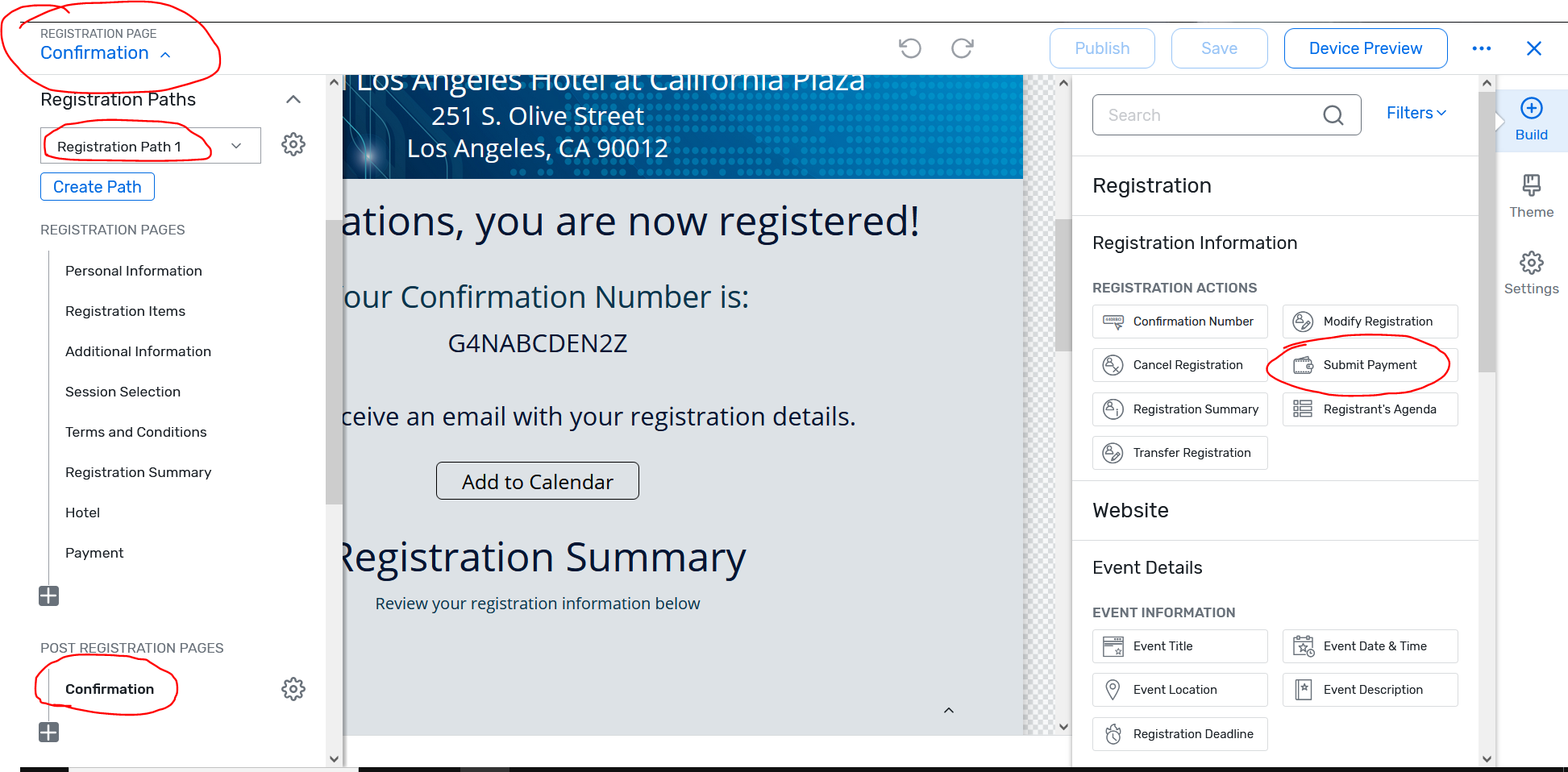
Once this is done, you can then ask the registrants to go to the event's website > click on 'Already Registered' link below 'register button > Enter their Email address and the registration confirmation number > Login > Click on the submit payment button and make the payment.
Please note that this button will be clickable to only those registrants who have a balance due.
You can also refer to the following article for your reference :
Paying Online After Registration == LINK : https://support.cvent.com/s/communityarticle/Paying-Online-After-Registration
I hope this helps. Please let us know if you have any further questions.
------------------------------
Raashi Semwal Khati
Senior Quality Analyst
Cvent
------------------------------
Original Message:
Sent: 09-06-2023 08:49
From: Catrina Akers
Subject: How do I register an attendee with a failed payment?
Hello,
I have two attendees that are trying to register but cannot because they had failed registration payments. Now they are trying to modify their registration to submit payment, but cannot see the payment option, can someone assist?
#Registration
------------------------------
Catrina Akers
Manager, Technology & Standards
Consumer Technology AssociationUnited States
------------------------------