Hi Chelsea,
Hope you are well!
I checked about this and you can try running 'Agenda Item Financial Overview' report. You'll have to change the report data to only display Admission items revenue data in the report. PFB the steps for your reference :
Please go to your event > Reports > Reports > Search for Agenda Item Financial Overview > Run the report > At top right, click "Data" > Change Report Data > Click on the drop down under 'Agenda Item Type' > Only select "Admission Item > Run.
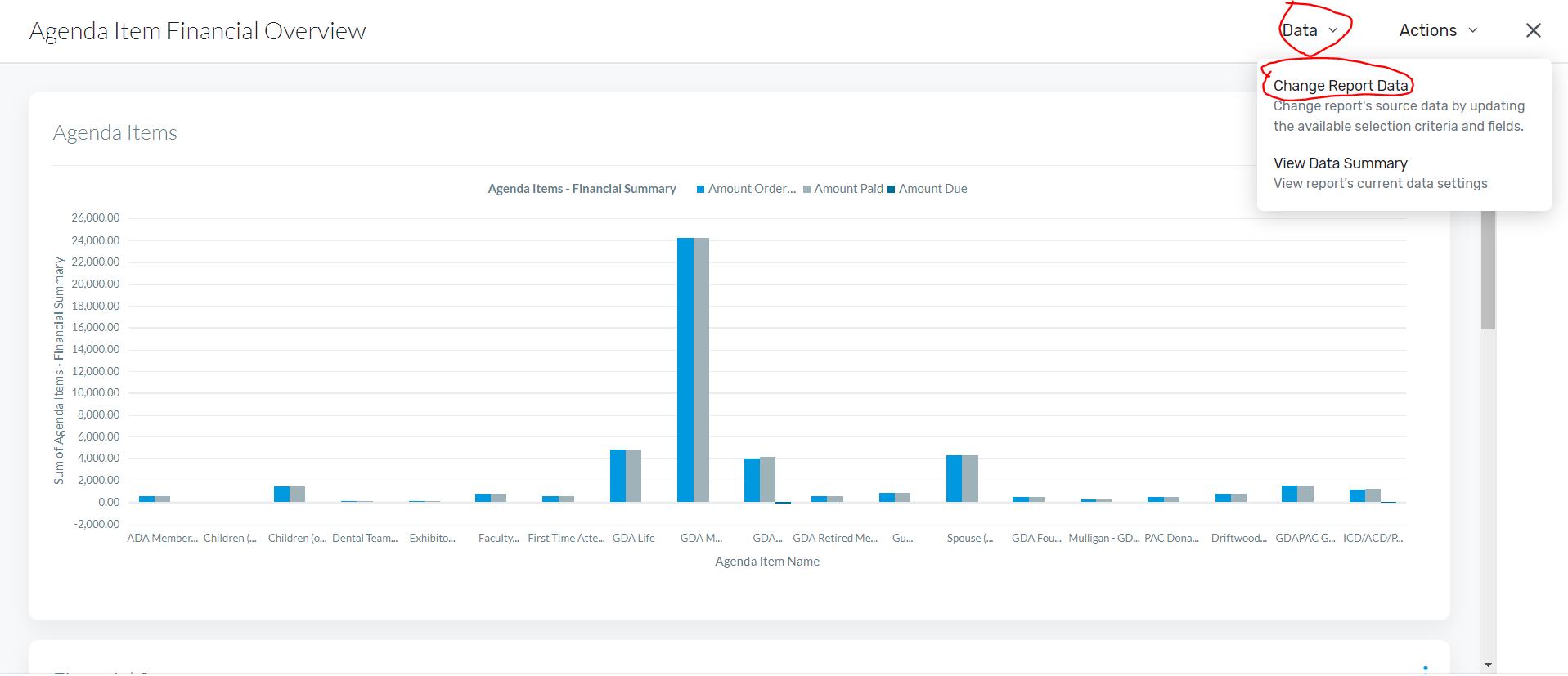
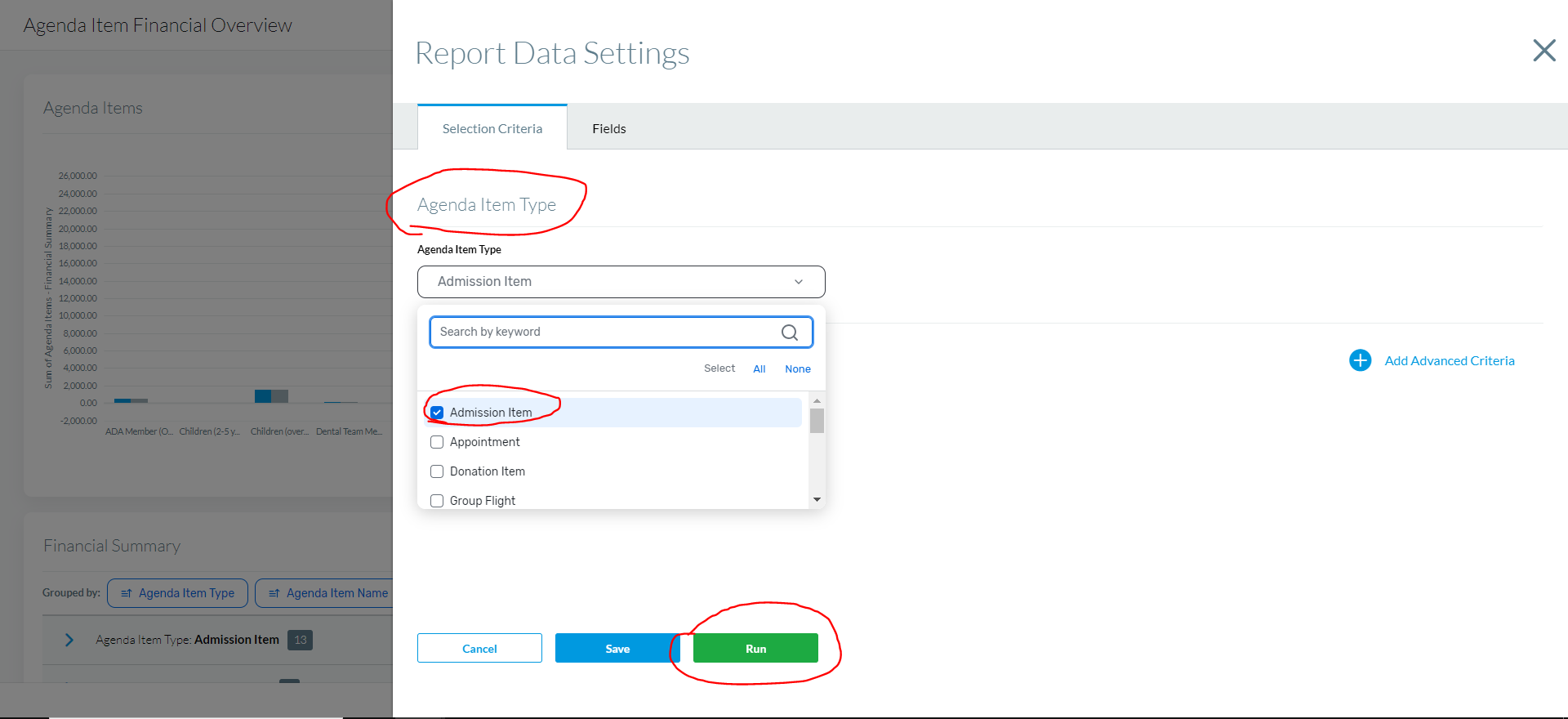
When you have the data infront of you then you'll have to filter the data. Below are the steps for that :
For the graphical representation, click on the ellipses infront of 'Agenda Item' and click on Edit > Under 'Grouping', remove 'Agenda Item Name' > Update > Scroll down to 'Financial Summary' and edit the section the same way and under Groupings tab, only keep 'Agenda Item Type' option > Update > At top right, click on Actions > Export the report in excel format.

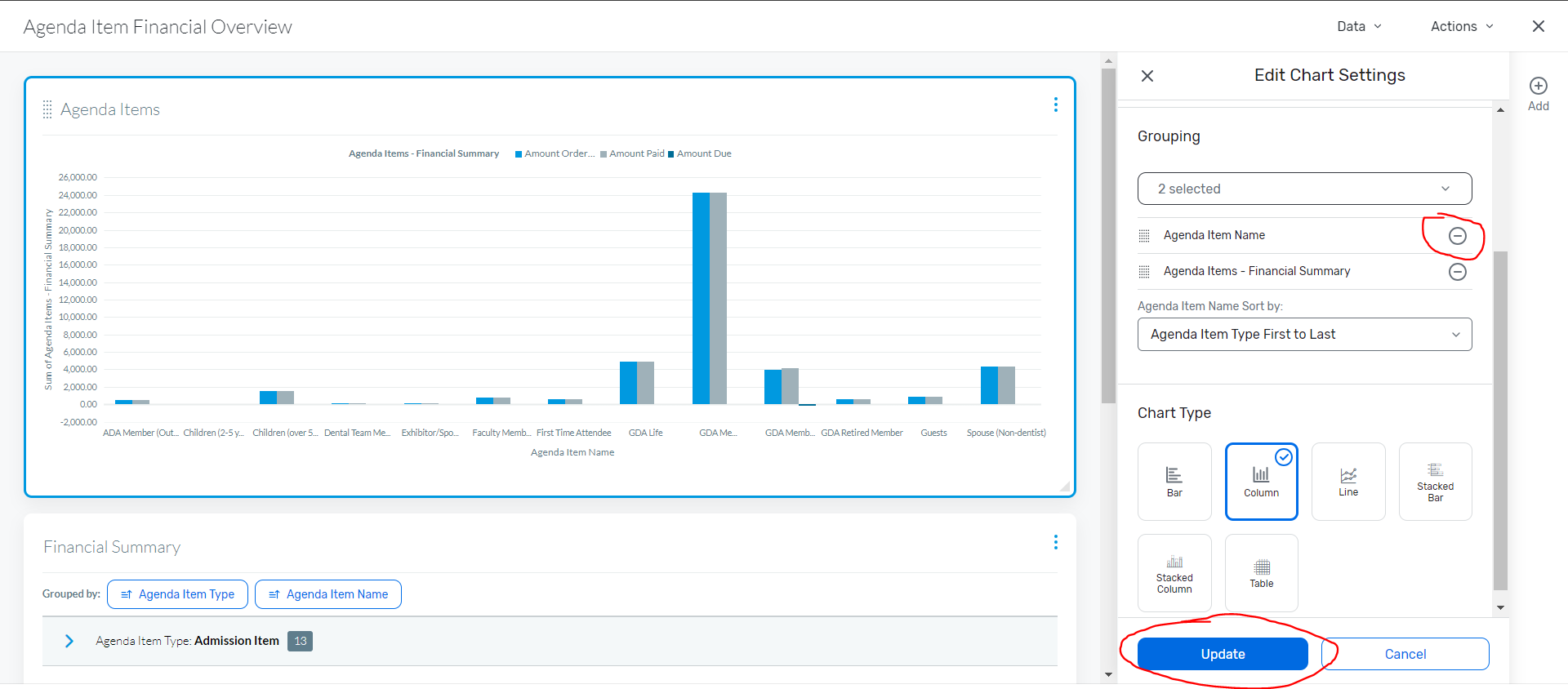
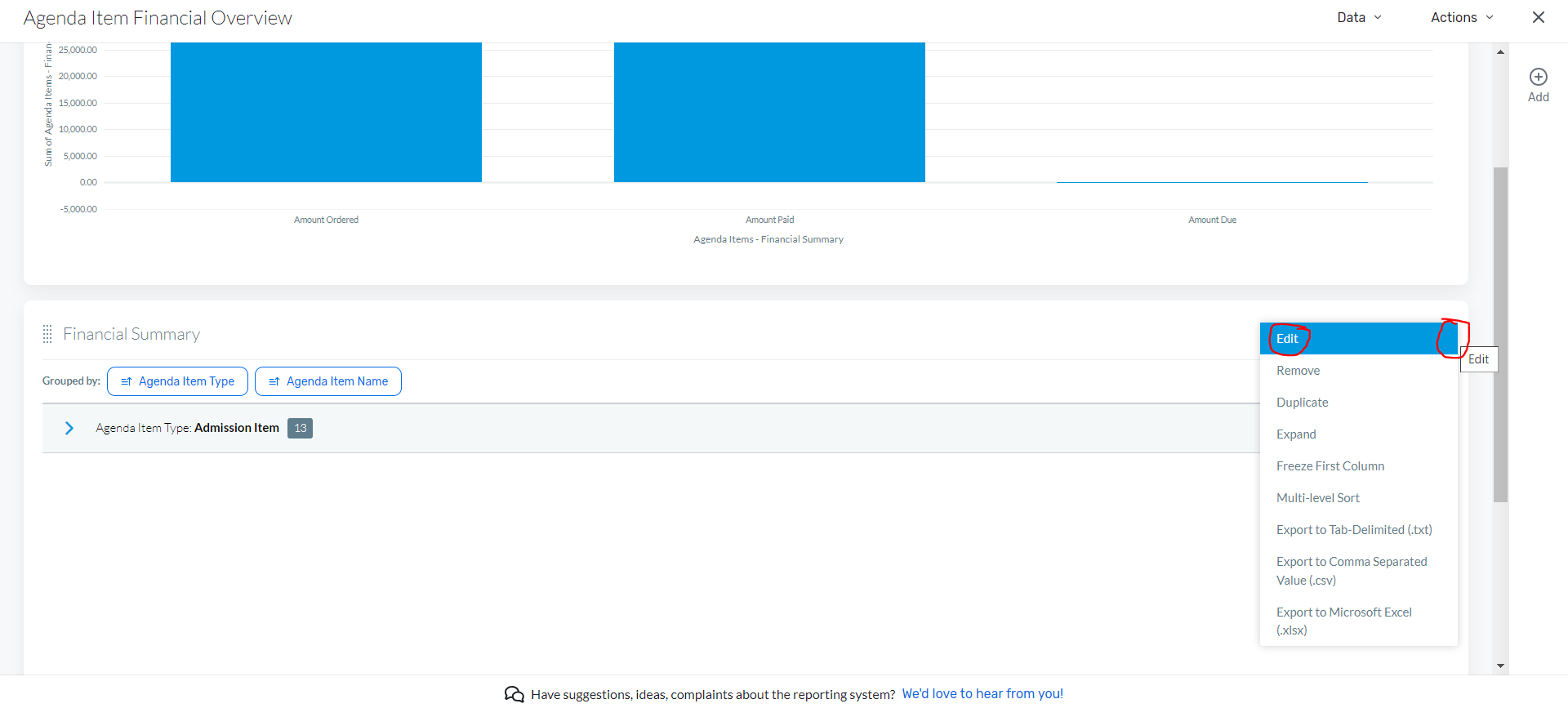

The second sheet in the file will show the graph at the top and below that it will show you the consolidated sum of the revenue generated from the Agenda items.
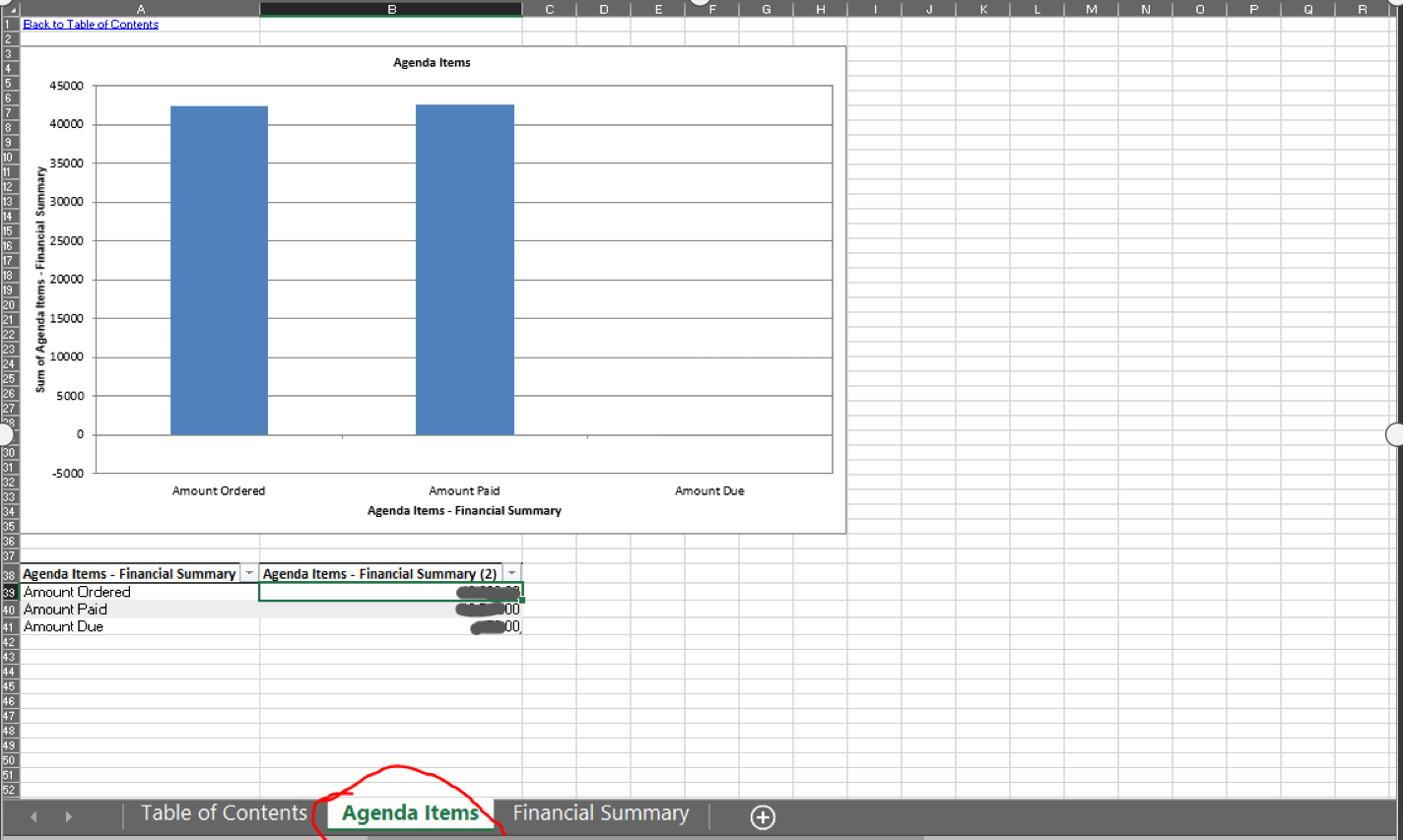
You can refer to the following articles for your reference :
Which report should I run? == LINK : : https://support.cvent.com/s/communityarticle/Which-Report-Should-I-Run
Your Guide to Running Reports in Cvent == LINK : : https://support.cvent.com/s/communityarticle/Your-Guide-to-Running-Reports-in-Cvent
I hope this helps. Please let us know if you have any further questions.
------------------------------
Raashi Semwal Khati
Senior Quality Analyst
Cvent
------------------------------
Original Message:
Sent: 02-05-2024 16:09
From: Chelsea Skalski
Subject: Separating revenue by admission type vs session item
Hello Community,
I am new to Cvent and struggling with the reporting features. I need to find a way to see what revenue came in by admission items only total, separate from session items that have a fee with them. I found how to see how much revenue each separate admission item garnered, but I'd like to see the total of all my admission items without having to do the math myself. We have some sessions that have a fee associated with them, and a donations option and I don't want those included in the total. Just the admission price solely.
Thank you for your help!
-Chelsea
#Reporting
------------------------------
Chelsea Skalski
Events Manager
Georgia Dental AssociationUnited States
------------------------------