Original Message:
Sent: 01-22-2024 15:58
From: Jenelle Edwards
Subject: Setting up Badges
But then shorter names look tiny. Its a win-lose lol
------------------------------
Jenelle Edwards
Business Support Assistant
CANTOTrinidad and Tobago
Original Message:
Sent: 01-22-2024 15:09
From: Raashi Semwal Khati
Subject: Setting up Badges
Hi Jenelle,
I was able to get the company name in two lines after removing the dynamic resizing > changing the font size to either 7 or 8 and keeping the text box containing the data tag a little smaller. PFB the screenshots for your reference :
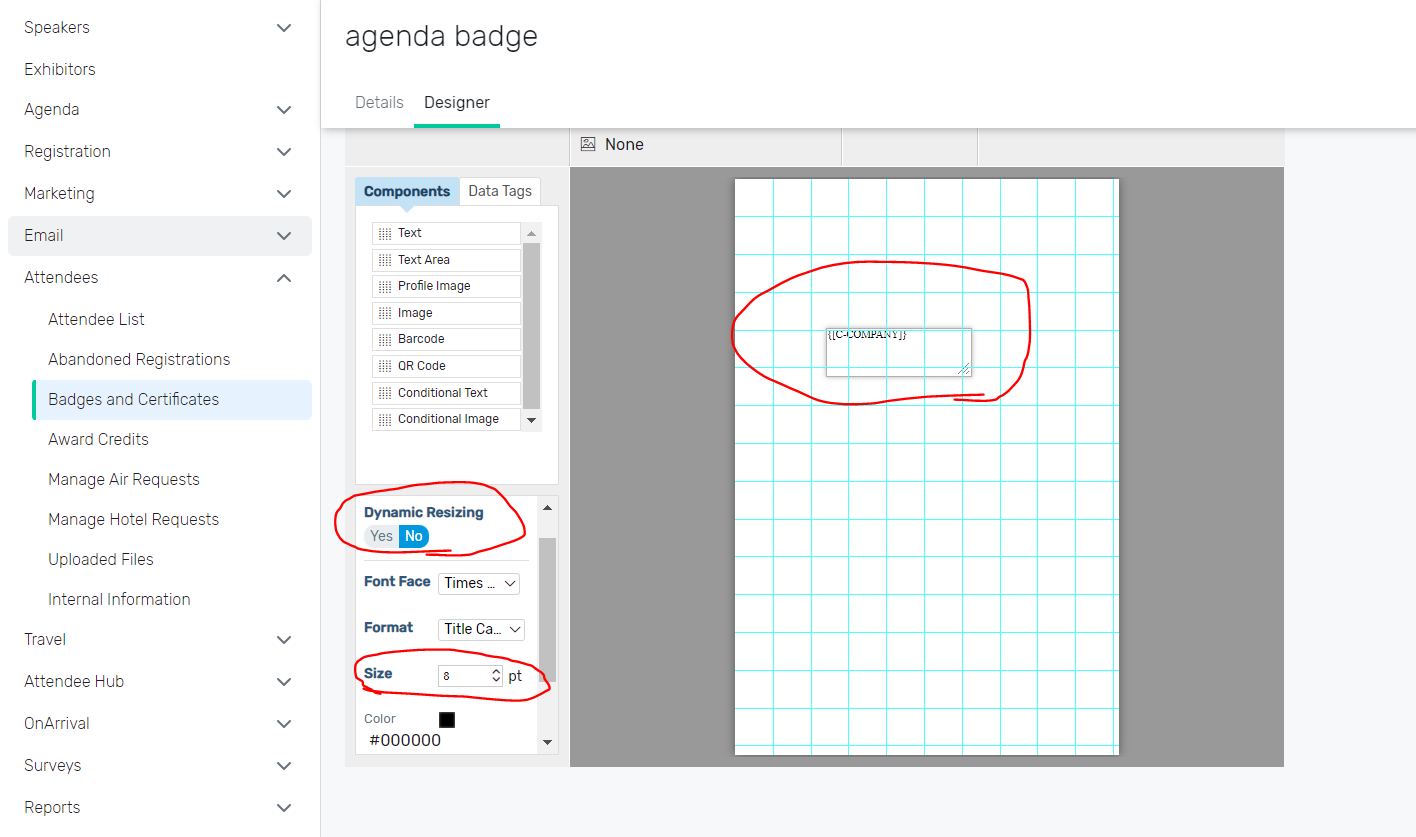

I hope this helps. Please let me know if you have any further questions.
------------------------------
Raashi Semwal Khati
Senior Quality Analyst
Cvent
Original Message:
Sent: 01-22-2024 14:53
From: Jenelle Edwards
Subject: Setting up Badges
Hi Raashi,
Thank you for your help. Is it possible to set up my badge so that the Company can go into 2 lines? Currently the companies with long names are really small. I have attached images for reference.
------------------------------
Jenelle Edwards
Business Support Assistant
CANTOTrinidad and Tobago
Original Message:
Sent: 01-22-2024 14:43
From: Raashi Semwal Khati
Subject: Setting up Badges
Hi Jenelle,
Hope you are well!
When creating the badge, you can decrease the font size of the text, if you do not wish to use the dynamic resizing. There are a few designated fonts that you use while creating the badge and select the format and the size of the font as well. You can also play around with the text box size to display the longer names in 2 lines or change the font and decrease the size to display it in a single line.
PFB the screenshot of the badge settings for your reference :
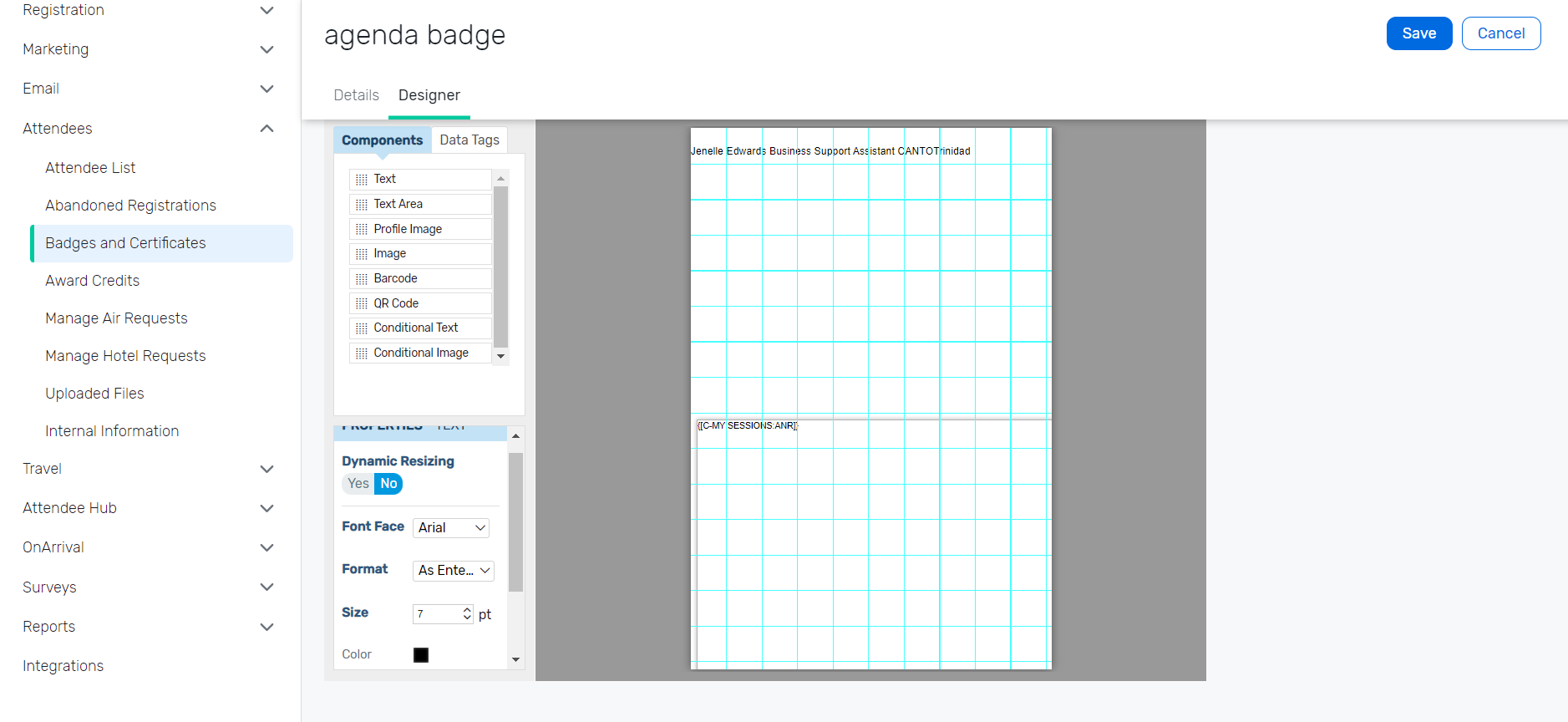
There is a possibility to use custom font for badges, however, for that you will have to upgrade your OnArrival package for which you can contact your Account Manager to discuss this further.
You can also refer to the following article for your reference :
Creating Name Badges == LINK : : https://support.cvent.com/s/communityarticle/Creating-Name-Badges?is_article=true&lang=en_US&searchFor=creating%20badges
I hope this helps. Please let us know if you have any further questions.
------------------------------
Raashi Semwal Khati
Senior Quality Analyst
Cvent
Original Message:
Sent: 01-22-2024 11:34
From: Jenelle Edwards
Subject: Setting up Badges
What settings for font size, etc do you all use for badges when you have to include full name, designation and company? Dynamic Resizing makes it look very small for example when it's a long company name.
#OnArrival
------------------------------
Jenelle Edwards
Business Support Assistant
CANTOTrinidad and Tobago
------------------------------