Hi Michelle -
I guess it depends on how you are pulling the registrant names.
If you are pulling it from the
Attendee List:
Begin by selecting your event, and clicking Attendee, then Attendee List from the left hand navigation. From the dropdown, select Accepted. Check the boxes next to the names of the registrants you want to export, or check the box in the the top left corner to select everyone. Hover over Bulk Actions and click Export.
When the pop-up box appears, just make sure that you are pulling in the First and Last Names (they will pull in as separate fields): 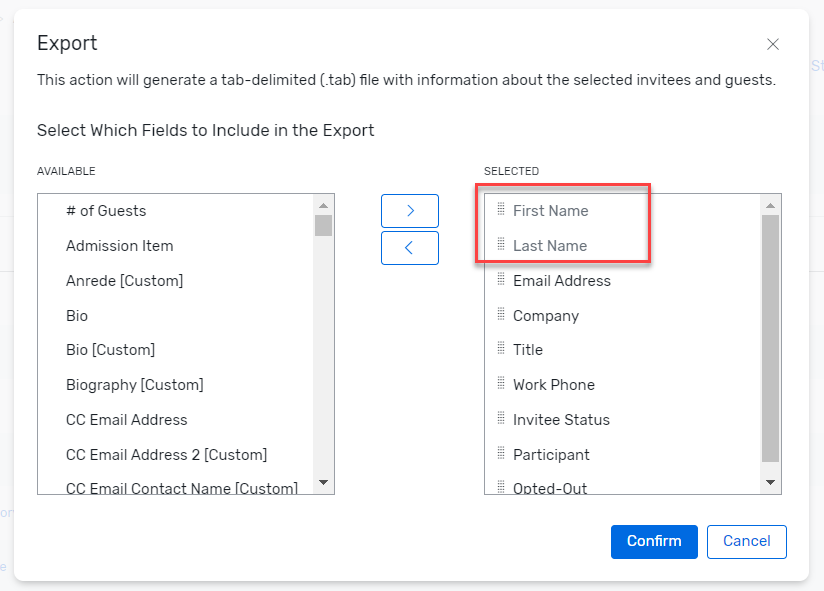
You'll probably export as a tab delimited file, which you can just copy and paste into Excel.
Otherwise if you are running a registrant report, you should just make sure you are pulling in the separate fields (First and Last Name), instead of Full Name.
Pull up the report that you are running, go Data and then Change Report Date:

Click on the Fields Tab and search for the word "Name" - make sure to check off both First and Last Name (and Middle Name, if needed):

Hope this helps.
------------------------------
Rebecca Yousif
Senior Administrator, Event Technology
------------------------------
Original Message:
Sent: 04-11-2022 14:00
From: Michelle Salgueiro-Tooley
Subject: Exporting Reg Report w/First & Last Names Separated
Hi folks!
Long time lurker, first time asker :)
How may I export a report of registrant names that has the first name and last name separated in individual excel cells? I'm getting the full name in the report, however, I want it separated. Any advice?
Thank you!
Michelle
#Flex-Creating/ManagingEvents
#ReportingandInsights
------------------------------
Michelle Salgueiro-Tooley
Events Associate
MIT
------------------------------