Hi Jessica,
Hope you are well!
I reviewed your query and I would suggest you to use the 'Administrator Registration' feature in the event.
Using this option, the District Managers will be adding their manager's name and email address within the registration fields and then will check a box below that says 'I'm registering on behalf of this person' and then fill in their name and email address as the administrators of this registration. You can enable the Administrator registration confirmation email and add additional details to be displayed within it. The manager will receive the Registration confirmation email and the District Manager will receive the Administrator registration confirmation email.
PFB how the fields will look like when using this feature :
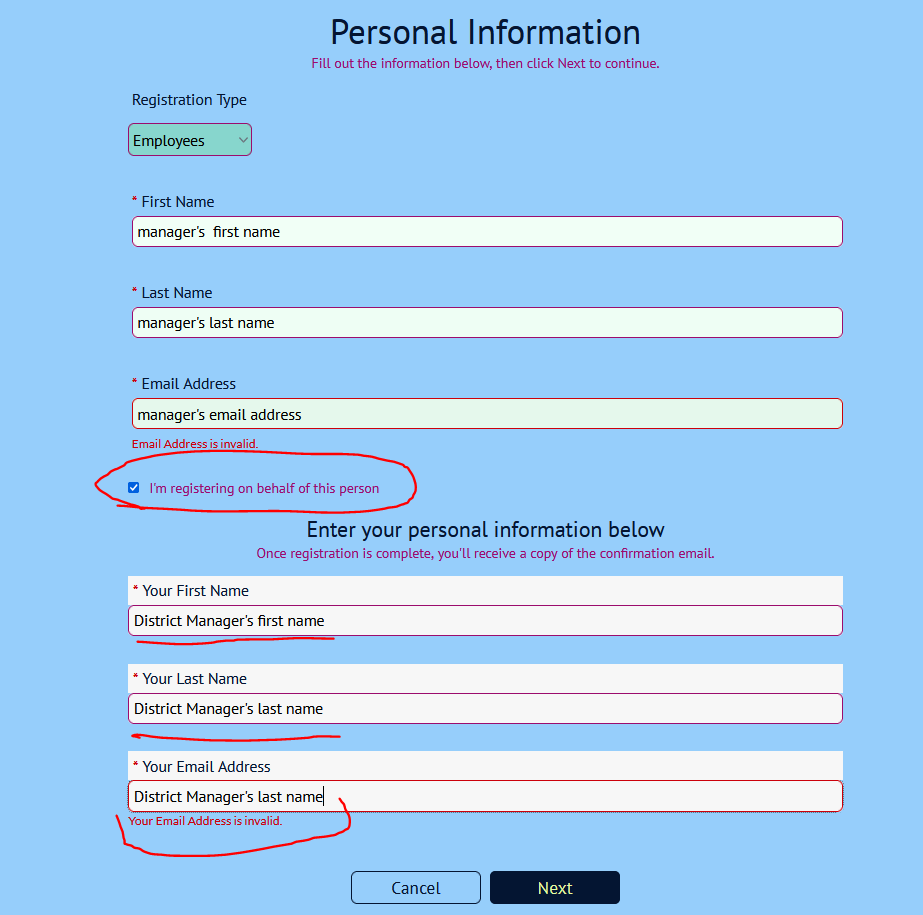
To activate this feature in the event, please go to your event > Registration > registration process > Open site designer > click on the drop down at top left > scroll down to registration paths and click the gear icon next to your registration path to open its settings > Scroll down to the Basic Settings section and toggle "Allow registration on behalf of someone else" to blue > Apply > Publish.
You can also use the CC email address field instead where the District Manager will enter their email address and then within the email, you can enable the setting to send a copy of the email to the CC email address. PFB the setting within the emails :
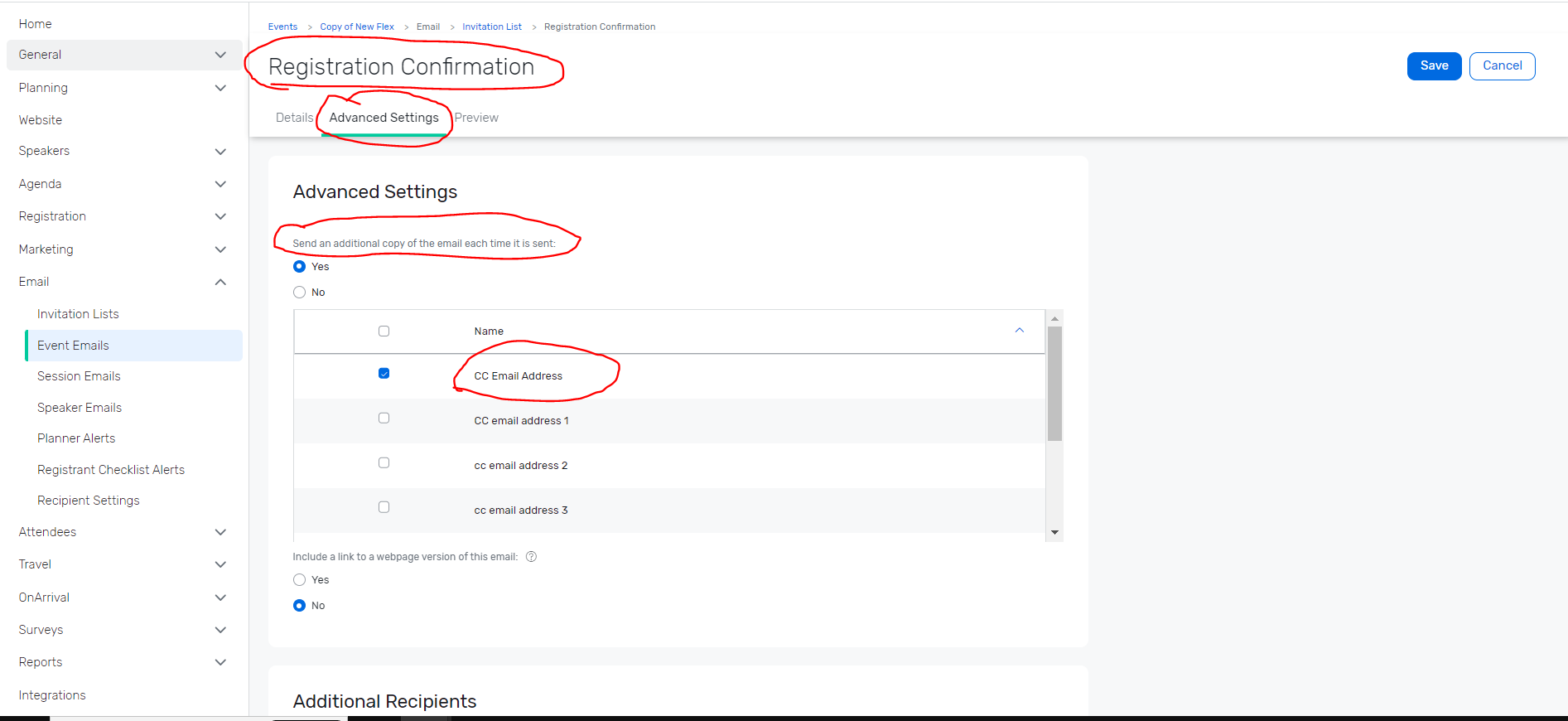
You can also refer to the following articles for your reference :
Allowing Someone Else to Register on an Invitee's Behalf == LINK : : https://support.cvent.com/s/communityarticle/Allowing-Someone-Else-to-Register-on-an-Invitee-s-Behalf
Copying People on Registrant's Emails == LINK : : https://support.cvent.com/s/communityarticle/Copying-People-on-Registrant-s-Emails?is_article=true&lang=en_US&searchFor=cc%20email%20address
I hope this helps. Please let us know if you have any further questions.
------------------------------
Raashi Semwal Khati
Senior Quality Analyst
Cvent
------------------------------
Original Message:
Sent: 12-26-2023 14:05
From: Jessica Lecoq
Subject: Identity Confirmation Email
How do I ensure that the email entered in the identity confirmation field is getting the registration confirmation and summary?
Our platform is a bit different as the actual registrant is not the one signing up. We have our District Managers signing their specific managers in training up for the training session. I was able to put the cc email as the district managers email so that they receive a copy as well after registering their managers.
#Registration
------------------------------
Jessica Lecoq
Field Training Specialist
Inspire BrandsUnited States
------------------------------