Hi Maria,
Hope you are well.
To display the Event Calendar on your event website, you would need to create a web widget and then using the 'Code Widget' in the event, you can display it. It is not done via code snippet. Below are the step by step instructions with screenshots for your reference :
1. Please go to your account > Event calendar > click on the calendar you want to display > click on the last tab that says 'Web Widget' > click on 'Create web widget.
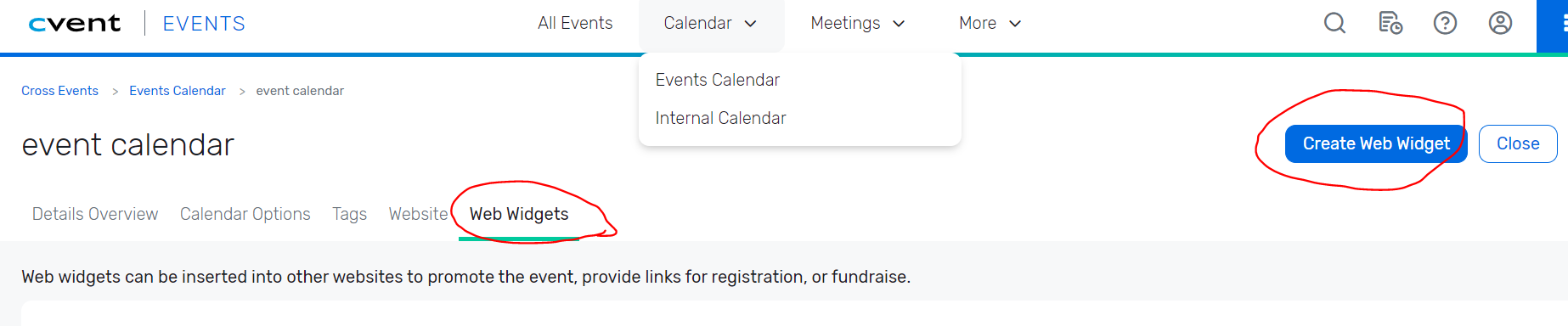
2. Give it a name > Active : Yes > Add a reference ID (it can be same as name) > Select the display options > 'Display Event Filters' : Yes > 'Display "Add to Calendar" link' : Yes > Save.
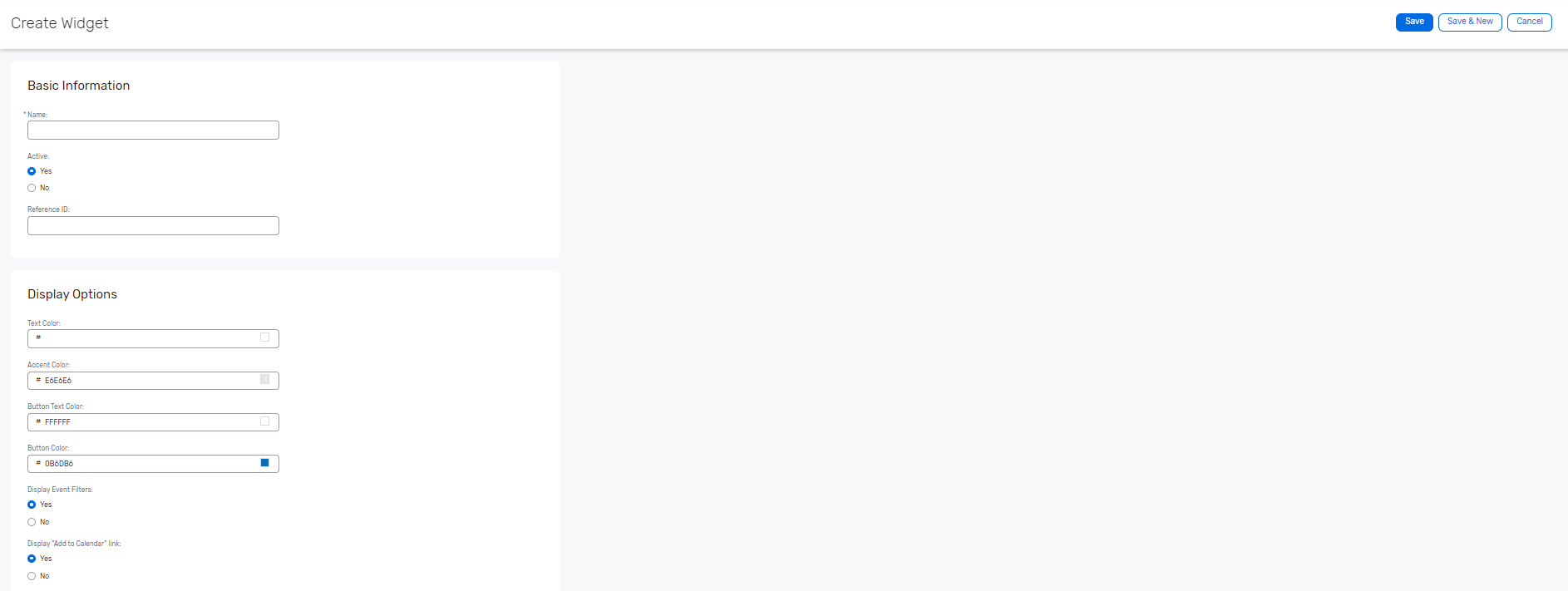
3. Once you saved it, scroll down to the bottom of the page and below 'preview' you will see the code.
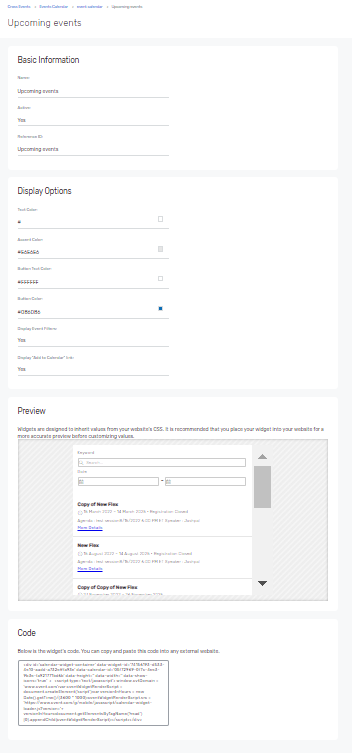
4. Copy the entire code and go to your event where you want to display it.
5. Go to the website site designer and go to the page where you want to display the calendar or create a new page.
6. Click on 'Build' on the right and drag and drop the 'Code' widget on the canvas.
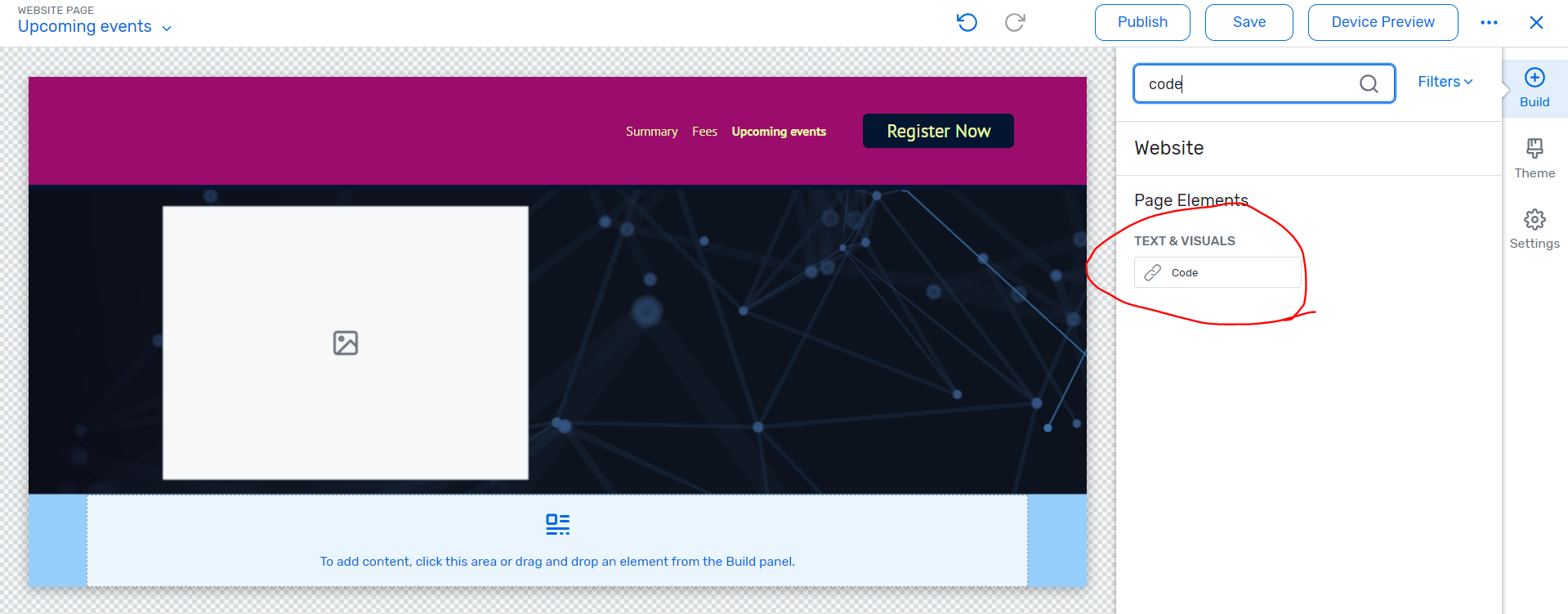
7. Remove the existing code from the widget box on the right and paste the calendar code you created earlier > Click on Apply changes > publish.
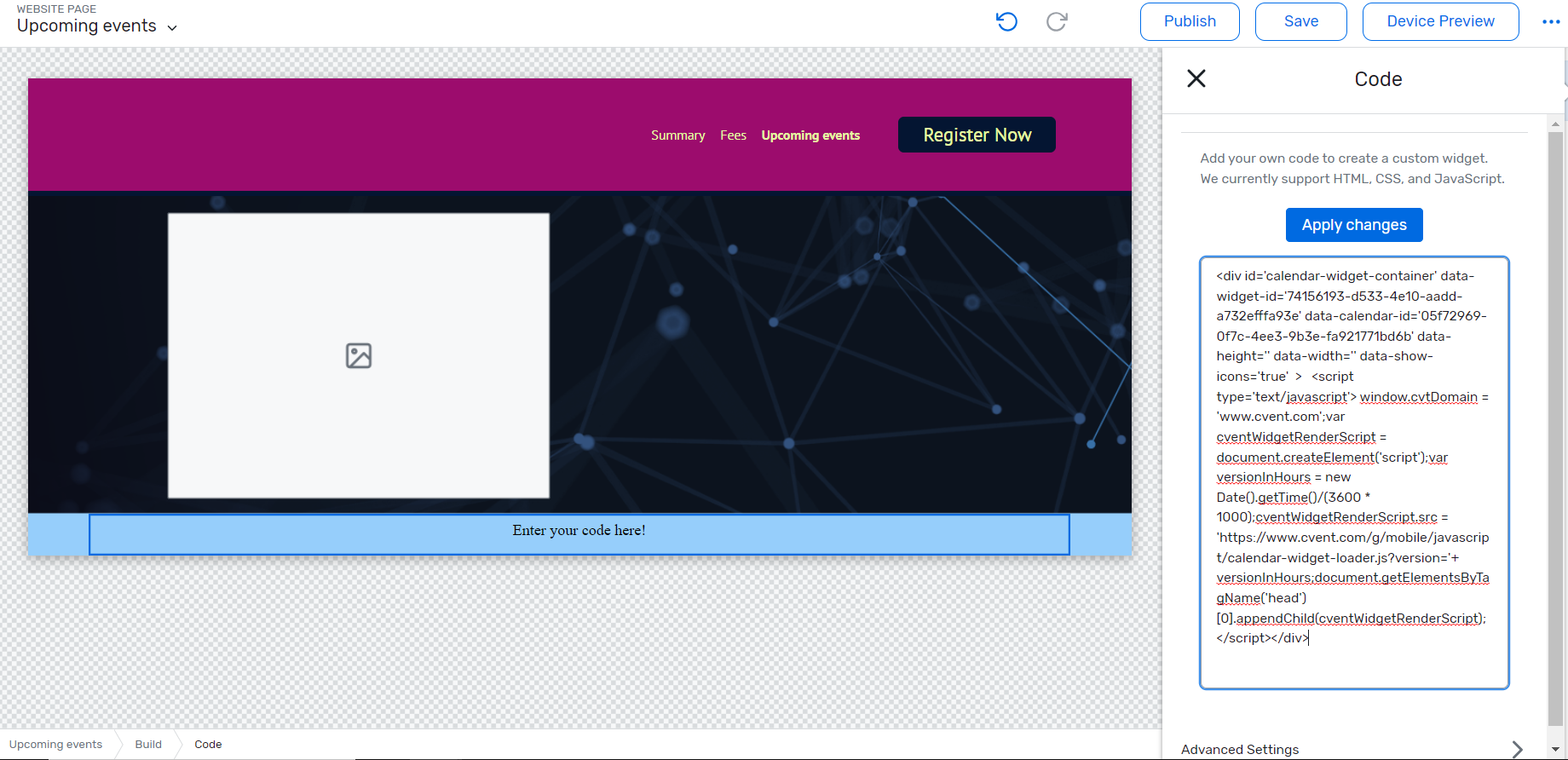

You can also refer to the following articles for your reference :
Adding Event Calendars == Link : https://support.cvent.com/s/communityarticle/Adding-Event-Calendars#Share
Linking Attendees to Other Events on the Attendee Hub Website == Link : https://support.cvent.com/s/communityarticle/Setting-Up-the-Upcoming-Events-Page-on-the-Attendee-Website
I hope this helps. Please let us know if you have any further questions.
------------------------------
Raashi Semwal Khati
Senior Quality Analyst
Cvent
------------------------------
Original Message:
Sent: 08-01-2023 09:53
From: Maria Aritan
Subject: Event Calendars - Embedding into Flex Website
Hello Cvent Community!
I have created an event calendar for a series of events we have coming up and I was told we could embed the event calendar into the homepage of a registration website. I believe the only way to do this is via a code snippet, which I have created and added to the registration website, but the formatting of the calendar appears to be more in plain text and not editable. Has anyone ever embedded an event calendar into a Cvent registration site before? Curious on your tips and tricks on this. Thank you!
#Miscellaneous
------------------------------
Maria Aritan
Manager, Meetings & Events
FMR, LLCUnited States
------------------------------