Hi Terryn,
This worked beautifully! I would love a future update to be able to access this better but this works for now!
Thank you!!
------------------------------
Danielle Sticka
Director of Communications & Events
Colorado Chiropractic AssociationUnited States
------------------------------
Original Message:
Sent: 06-25-2025 10:11
From: Terryn MacDonell
Subject: How do I access the Game Rules from last year's game?
Hi Danielle! That's a great question - I'm looking into whether there's anywhere to pull that into a report or something but in the meantime, one way to check it would be using an inspector tool like the chrome inspector (ctrl+shift+i in browser to open). If you haven't used it before there's a little dotted box with an arrow icon in the top left of the inspector that you can use to select the element you want to inspect so you can use that to find the text area with the rules. While the rules get truncated, the data still exists on the page, its just hidden - see below screenshot for an example in a test event I have in my account that's archived.
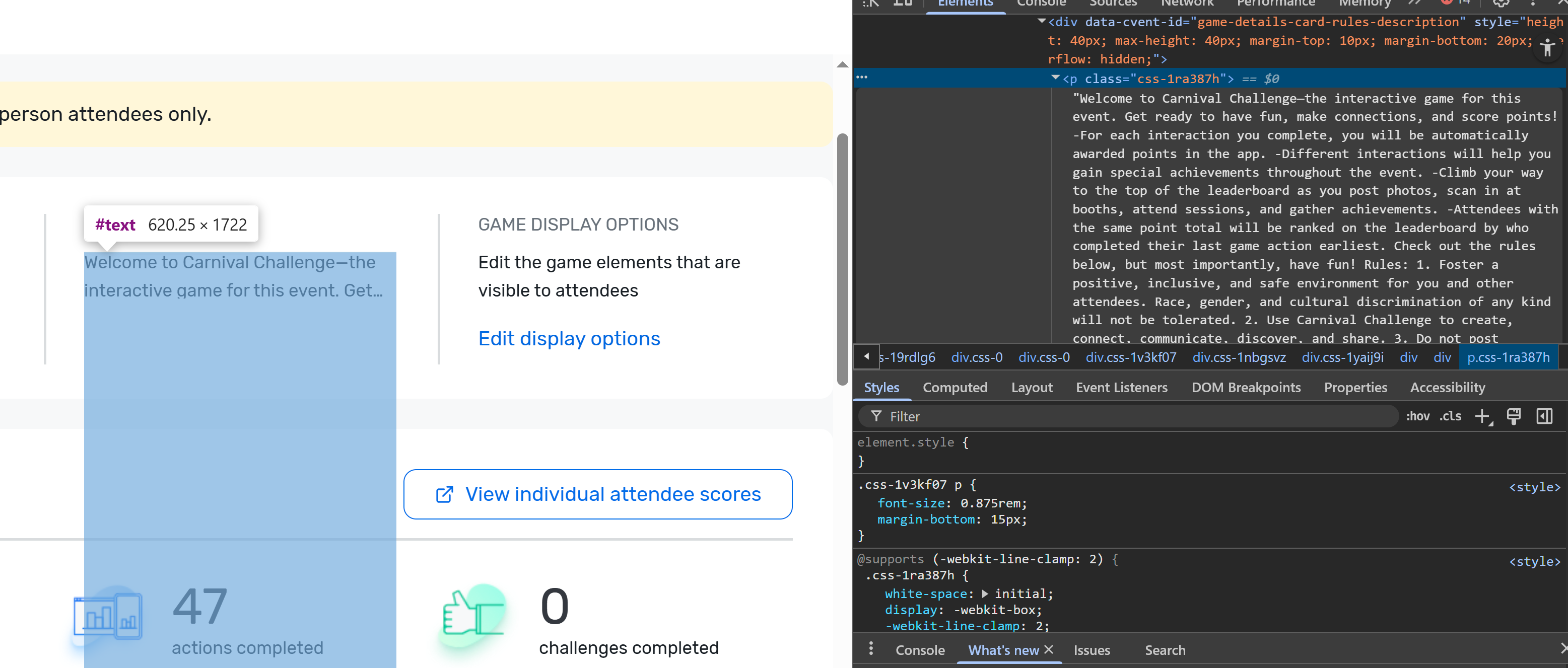
------------------------------
Terryn MacDonell
Solutions Specialist
Cvent
Original Message:
Sent: 06-19-2025 17:10
From: Danielle Sticka
Subject: How do I access the Game Rules from last year's game?
Hello!
I am trying to save myself some time and not reinvent the wheel. I created a QR Code Exhibitor Game last year and unfortunately did not write down the game's rules somewhere else. I went into the archive of last year's event and it seems like I can't open it up for the instructions.
I tried copying the event to open it that way but that didn't seem to work. Does anyone know how I can access the rules I wrote?!
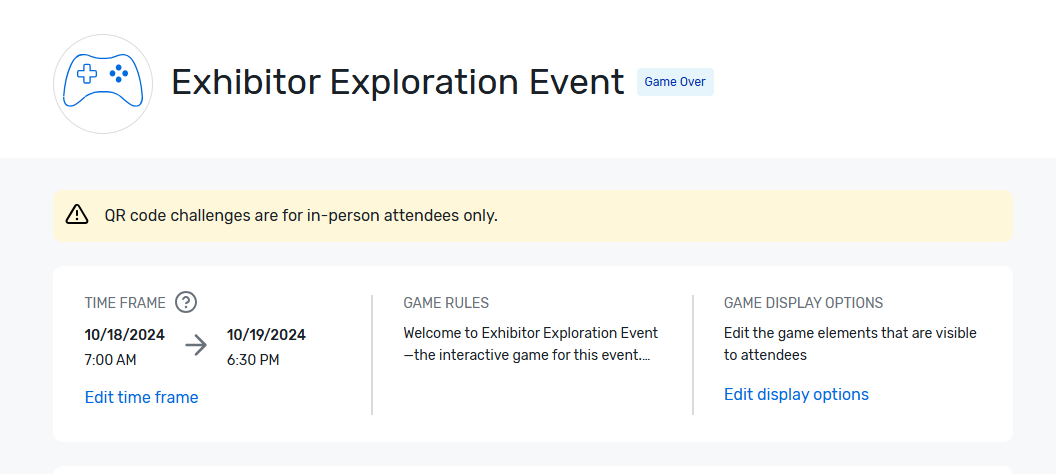
Thank you in advance!
#EventApp
------------------------------
Danielle Sticka
Director of Communications & Events
Colorado Chiropractic Association
------------------------------